23 Work from Home Tips in 2026

Wondering how to work from home for the first time, with the best tips to succeed, stay productive and stay focused? Find the best practices for working from home with this 2026 guide.
This article may contain affiliate links. We earn a small commissions when you purchase via those links — and it's free for you. It's only us (Becca & Dan) working on this website, so we value your support! Read our privacy policy and learn more about us.
Working from home has a lot of amazing benefits. It’s a great way to reclaim time where you would otherwise be commuting. You can spend more time on your hobbies, spend more time with family and friends or have a more flexible work schedule.
Working from home means doing your same job, but not in the office. As the future of remote work is here, this is the reality for a lot of professionals already.
But as you start to work from home, you may want to optimize your work day to be even more efficient.
Let’s explore some of the ways how you can start working from home!
Maintain a consistent morning schedule
That’s right — wake up when you typically would (and that goes for going to bed at the same hour as well), unless you typically wake up at 5 am to commute, which you won’t have to do now!
Keeping the same routine helps you to avoid feeling lethargic and tired if you sleep in until your first meeting by phone at 9 am that you take from bed. That’s not a great idea.
Check out our guide for how to have productive meetings so that you never miss a crucial step in preparing.
Take a shower before sitting down to work
Taking a shower is a way to wake up. If you’re a morning shower-er, then it’s part of your morning routine as well. Try to keep your morning routine as close to your go-into-the-office routine as you typically would, minus the ‘getting ready to commute.’
Make your morning coffee and have it ready before you start working
If you’re addicted to coffee like I am, having a coffee means that the day has begun.
If I’m not in my first meeting or writing my first email with a coffee in hand, chances are that my brain isn’t fully turned on.
Find a way to make coffee at home, whether by Chemex, pour over or essentially anything but a K-cup (so wasteful). For more ideas on coffee brewing, and how to do it perfectly, maybe you’ll want to see how we took a coffee brewing class with an expert teacher here in NYC.

Put on clothes that are not pajamas
Being in pajamas will likely make you feel unprofessional. We’ve recently been being more intentional with how we dress during our work day and it helps create some separation between home life and work life.
To have your most professional and office-ready voice turned on, put on some “real pants” and even a blouse, if that is what you’re used to. Anything more messy or reminiscent of what you slept in will make you feel slow, sleepy and less-prepared for doing work.
Save the PJ’s for the weekend!
Create a designated space in your home for working
This is one of the hardest parts, especially if you live in a small apartment. If you have an extra room, a guest room or a large dining table or counter, you’re in luck.
If you’re gearing up to work from home on a long term basis (and if you own your own business) you may be able to write off a portion of your home office!
For the rest of us in small apartments, wherever we are, we recommend getting a small writing table. If you think desks are boring, look at this truly awesome retro writing table and this white wood study writing desk that we have in our living room in the corner. I’ve recently upgraded to the Comhar standing desk from FlexiSpot and it has been great.
If you’re trying to set up more than a laptop for work, you may need something more sturdy than a writing table. Writing tables are great because they don’t take a lot of space. If you add an external monitor, keyboard and mouse to the equation, your setup might start to shake a bit as you’re working.
You’ll want to have a surface that’s fit for typing at, and one that comfortably fits an ergonomic desk chair. If you start trying to work for 8 hours or more at your coffee table or worse, from your bed, you’ll see why this is a) not great for your body and b) not conducive to being productive.
Check out our article on how to be productive while working from home!

Make sure your home is well-connected, or work from the part with the best internet
At my parents’ house, despite being a house with two in-home offices, the WiFi works better in one room (for my laptop) than in others. I’ve noticed this because it’s pretty clear, so if I have a call that’s taking place over WiFi or I’m doing a big download/upload, I’ll go to my favorite strong WiFi spot.
If you live in a house where WiFi reaches some rooms better than it does for others, consider this when you set up your home office. As a fix, look into WiFi extenders or this system from Amazon.
One more thing about WiFi: If you’re working from home with other family members, roommates or kids, request that they do not hog your WiFi bandwidth during work hours. “Hogging” happens by watching movies or using high bandwidth for gaming. Ask them to play later!
Decide which types of work-from-home products you may need
No one said working from home would be automatically comfortable. For this reason, we’ve collected a few fun ‘remote work’ gadgets over the years, and they make our work-from-home experience all the more successful, when we’re indeed working from home.
Dan has what he calls the ‘remote work starter pack,’ which we’ll detail as follows.
If you’re lost for ideas on how to make your home office feel more like a ‘real office,’ or at least something better than the desk in the corner you were storing plants on (wait a second…), then check these out:
- The best work-from-home keyboard: The wireless and rechargeable Apple Magic Keyboard
- Bluetooth rechargeable mechanical keyboard Anne Pro 2
- Speed-adaptive Scroll Wheel Mouse: the Logitech MX Master Wireless Mouse
- The work-from-home adjustable and portable Roost Laptop Stand
- A good pair of headphones, like these noise-canceling headphones
- Services like 1Password for making sure you never lose a password again, whether for work stuff or personal stuff.
Invest in headphones that work for you
When you work from home, headphones are a big part of your set up. Let’s not overlook them! I’ve tried a few pairs and ultimately use the Apple AirPods Pro. They’re small and easy to carry around for times if you may go into an office.
For working at home, I like how they don’t take up a large foot print on your head. You can sometimes forget you have the headphones in, which make conversation over Zoom a little more natural.
I used to swear by the Sony noise cancellation headphones, but since I’ve switched to the AirPods, I’ve been very happy. Both have helped block out sounds which is crucial when we have our small baby around (see how I do it in my guide to how to work from home with a baby).
Evaluate your workspace after your first day working from home
After your first day, acknowledge how it went:
- Did your WiFi pull through for that hour-long conference call?
- Do you have a hand cramp from using a laptop mouse? Would buying a different mouse fix that?
- Do you need to invest in a second monitor to mimic the setup you have in the office?
- Is now the time to start organizing your passwords with a password organization tool like 1Password? (Just a thought)
Do a little shopping for products that will enhance working from home
Consider which types of things you can easily purchase online to re-create a comfortable office environment in your home. Everyone will have a different budget, space and design considerations. For us, because we don’t have that much space, here are some additional items that help us work more productively.
Dan uses an iPad as a second monitor. When it’s not being used for a second screen, it’s well, an iPad. We’ll use the iPad to watch videos and other iPad-y stuff.
We couldn’t work without being hydrated. We couldn’t be hydrated without our SodaStream. It’s a must for us.
Our house plants help bring our make-shift office come to life. If you struggle to keep house plants alive, consider some fake house plants.

This is something you can keep assessing as you work from home for more time. There’s no right answer to this, as everyone’s needs and preferences are unique.
Minimize distractions while working from home
Let’s talk about distractions. There are lots of them when you work from home. For me, the biggest distractions are cooking, cleaning and snacking.
If it makes sense to you, clean before you officially start your day, and after it ends. Try not to use cleaning as an excuse to procrastinate.
For cooking, tell yourself that you can cook lunch during your lunch break (which you will set aside for yourself).
Snacks should be prepared quickly, as to not hole you into your kitchen for a half-hour.
Turn off the TV. You won’t realize until later how much time you save by those moments when you crane your head to watch the end of a show or catch a captivating commercial. Skip the news, and catch up later.

Learn even more about how to minimize your WFH distractions by checkout our article!
Figure out how you’ll take your ‘lunch break’
Now we can talk about taking lunch breaks when you work from home.
If you typically ‘break’ for lunch around noon, then try to do that at home (pending meeting schedules!). If you don’t typically break at all (NYC style), then guess what — maybe you finally have time to step out for a walk, or cook a new recipe right over in your kitchen.
Set aside scheduled snack times
One of the issues that I’m trying to fix when I work at home is snacking all the time and working that into my remote work schedule.
One way I’m fixing this is by having only so many snack-able foods. I’m very into health, so for me, these are items like grapes, carrots, baby tomatoes or maybe a bowl of oatmeal with a banana that takes five minutes to make.
We go into much more detail about how to do this in our how to stay healthy when working from home guide.
The key is not to snack all the time, as you can see how it cuts into your productivity and focus.
Choose a break-time activity
If it’s cold out, or too hot out, or if there’s rain or snow or too much fog, do an activity at home instead of going out for your lunch break.
I like to lay out a yoga mat and do some stretching. Other people (Dan) like to break with an (educational or informational) video on YouTube.
Everyone has their own things they like to do when they take breaks, but as you know, it’s proven that breaks help with focus over an entire day.
Pick a fitness activity from our ways to stay fit while working from home guide for when you want to get a workout in but might not have access to a gym. You may be surprised at how many active break-time activities are at your disposal!
Put your phone far away, seriously
If my phone is next to me, I touch it a lot. I check my messages, WhatsApps, Instagram DMs, e-mails, Slack messages, you name it. It can get out of hand.
Plug your phone into a charger in your bedroom, or bury it in the couch, so that you can do what you’re being paid to do. This helps with (see? I just picked my phone because it was sitting right here) staying on top of your tasks.
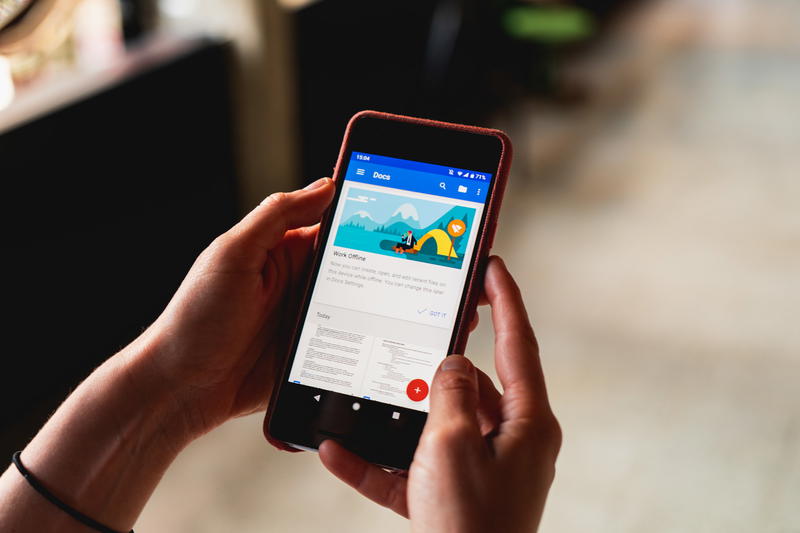
Keep in touch with colleagues regularly
Talk to colleagues over Skype for Business, Slack or Microsoft Teams — however your organization communicates within its employee base.
Checking in to say, “Hi, how was your weekend?” or “How was your dog’s birthday party?” are perfectly friendly things to say to colleagues over company messenger platforms, in order to be as friendly as you would at the water cooler.
Be present with your colleagues, while working from home
Let working from home give you another way to be present. The best way to do this is to stay in touch with coworkers and your team, as mentioned above, but to also be assertive.
In being present, virtually, make it clear to your manager or your direct reports when you’ve “entered the office” for the day, and when you plan to leave, or be offline.
Clearly express if you’ll be out of office for a day, or if you have to step away to run an errand (a very natural part of having a work-from-home life).
Lastly, don’t be shy about getting on the phone. This is the best way to be real and human, and to remember that everyone else in your organization or within your team is real and human as well.
Remember that your actions and results count more than before
One of the most unfortunate things about offices is that people tend to think if you come in early and stay late, that you’re working hard.
This is true some of the time, or maybe half the time. If you goof off or procrastinate during a lot of the work day, that may be exactly why you need to stay late. What people see, naturally, turns into what they think, and if everyone sees Joe come in at 8:45 am and stay past 8:45 pm, it must mean Joe is working a ton and being awesome.
When you work from home, no one sees you roll into the office, and no one sees you jet off, either. Consider this as a type of liberation. It’s time for your colleagues to recognize you for what you accomplish, not how impressively short your lunch break is.
When the day is done, hop on social media to feel connected
If you were home alone all day working from home, you may want to get caught up on ‘what everyone’s doing.’ Take the time after the day is done to catch up on all your media.
If your friends are nearby, then great! Make plans with friends, or go to a cafe, bookshop or workout class, to have some REAL human interaction! If you aren’t already a member of a gym, join one! Dan used to go to CrossFit and enjoyed the community aspect of group classes.
Stay positive and build a support system
Building on the last tip, working from home can sometimes be isolating. During the work day, you might miss the day-to-day interactions with your coworkers. Depending on your online office environment, there might not be a strong culture for “water cooler moments” or socializing. Or if you’re a freelancer, you might not have any coworkers at all!
There are online groups, like “coworking” clubs where you can hang out with people on Slack or something else and work together. Some people even livestream some of their workdays.
If you can find a professional group, that’s your best bet. You can bounce industry questions off people and even chime in if you have something to contribute.
Treat yourself to a daily reward for finishing the business day
Are you good at self control? Could your daily reward possibly be a spoonful of ice cream or sorbet you keep in the freezer for telling yourself you’ve completed another day of work at home?
Maybe you’re so good at self control that when 5 or 6 pm rolls around, you can finally go on @halfhalftravel’s Instagram 😉 or watch that YouTube video about cooking you’ve been dying to see.
Our favorite end-of-day activity is researching travel guides for our next trip, or checking out new cafes in Brooklyn to hang out in during the coming weekend.
Leave work ‘at work,’ and enjoy your evening as you typically would
This is one of the biggest challenges of working from home, and it’s one of the challenges that remote workers face all the time.
How do you leave ‘work’ at work, if work is now at home?
This is why the home office room or corner of a room comes in handy. When you’re no longer required to be online or taking a meeting, let that room or writing desk chill out, knowing that you’ll be there tomorrow.
Use your couch or bedroom as places that are therefore off-limits for work, in order to create a healthy separation that you can enjoy.
Look forward to doing it again the next day!
This is your work from home life and it’s going to be okay. Breathe, keep these tips in mind and also give yourself time to relax and unwind by going to events in your area, seeing friends and taking part in your favorite hobbies or leisure activities.
For us, this means taking time to go to the gym, go for runs, meet a friend for a networking event or organize a fun outing.
What’s the difference between working from home and working remotely?
Read in detail about the difference between working from home and working remotely, as we have had extended experience with both setups.
Here’s a quick explainer about the difference!
“Working from home” is the phrase typically given to one of two things.
The first is a temporary action of working in your home, rather than the office, maybe due to extraordinary circumstances like a hurricane or snowstorm.
As an example, I feel like you’d say, “The roads aren’t plowed, so I’m working from home today.”
Second, working from home can mean working remotely as a more permanent situation, but specifically from one’s place of residence. In this case, you’d be probably working with distributed teams.
Some people are the single (or one of few) remote employees in a larger company that has tangible office addresses. They work from home because their skills are needed, and they happen to not be located within a commutable distance from the physical office.
Working remotely is (to me) more of a permanent circumstance. Some people work remotely by choice, and conversely, some don’t.
Working remotely seems to be something lots of people want because it represents freedom: freedom to work from somewhere that specifically is not home, nor an office. It’s common to say you’re “working remotely” if it’s from a cafe, a place you’re traveling or living abroad, or lastly, a coworking space.

Working remotely, or being a remote worker, can also become a mindset of sorts. If you’ve been out of a traditional office long enough, you start standing by the idea that “work doesn’t have to take place in an office” and that time spent behind a desk next to a colleague doesn’t necessarily mean you were doing work the whole time anyway.
Transitioning from the office to working at home, indefinitely? Check out this list of mistakes to avoid when you start working from home.
Other remote work tips for remote workers
- Our best tips for remote work while traveling
- If you’re able to move around and work remotely from various locations, see how you can network with these remote worker networking ideas
- Can you work from a coworking space rather than your home office? See why this is a helpful thing to look into.
- If traveling around the world is an option for you and your job, check out our favorite travel program for remote workers as an alternative to working from home.
- Lastly, these are the best cities for remote workers if you have it in you to try living in a new city and working from home.

