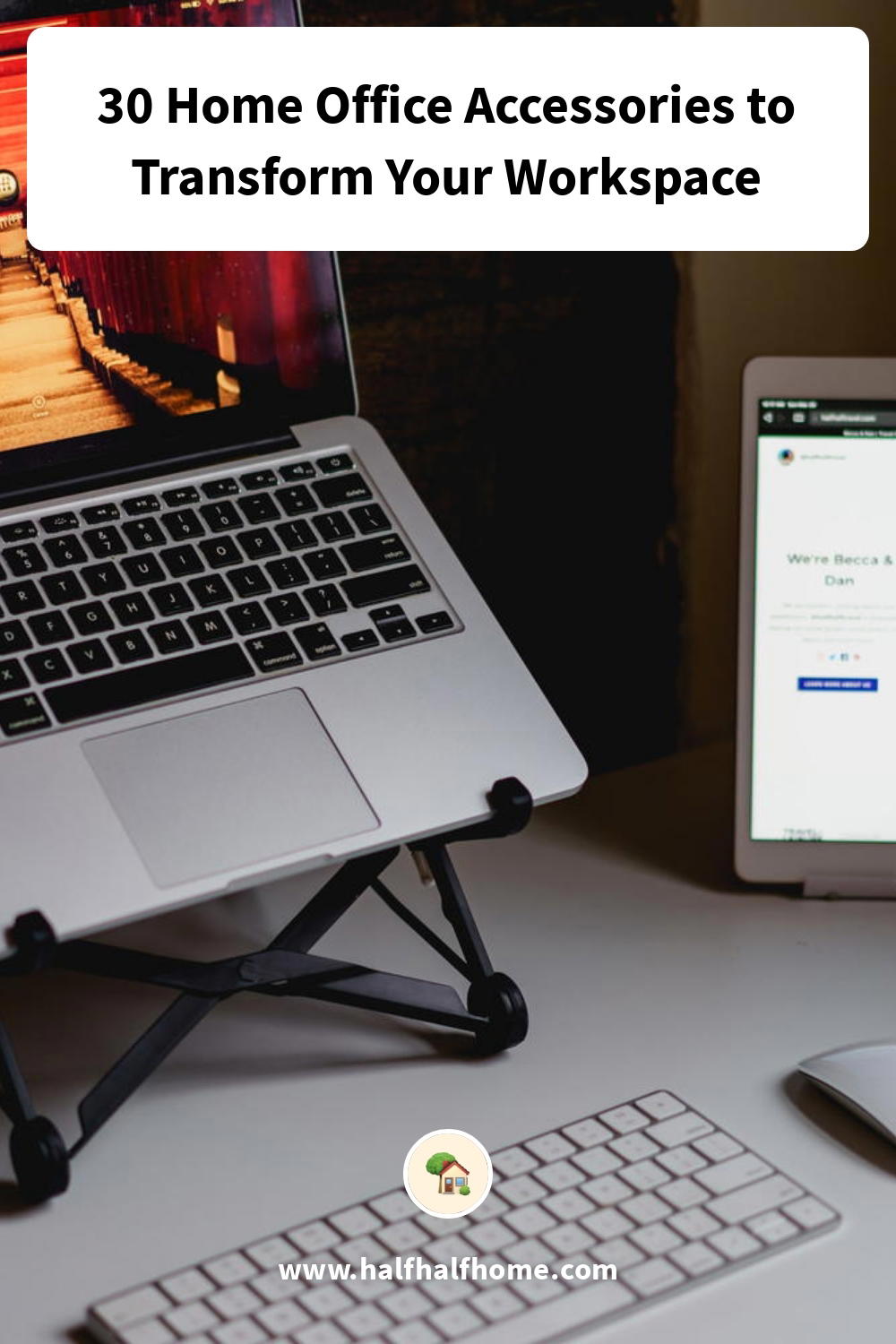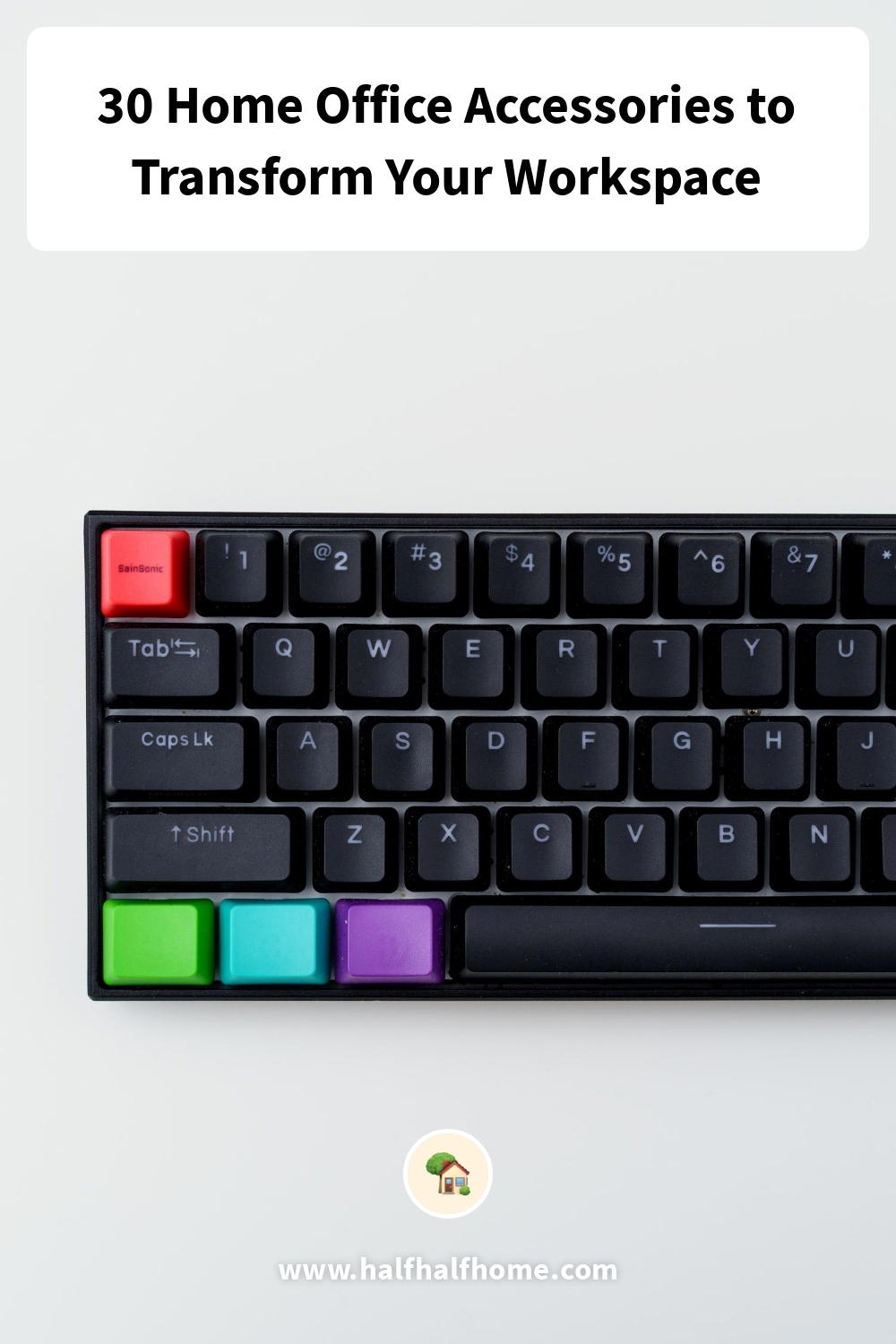30 Home Office Accessories to Transform Your Workspace

You may not have thought of these desk accessories that can turn a good home office into a great one! See which simple favorite products of mine have elevated my work-from-home experience.
This article may contain affiliate links. We earn a small commissions when you purchase via those links — and it's free for you. It's only us (Becca & Dan) working on this website, so we value your support! Read our privacy policy and learn more about us.
While you are trying to perfect your work-from-home desk setup, picking the right products can be a bit overwhelming.
There are a lot of different options for keyboards, monitors, cable management, charging options and other home office must-haves for the place where you do the most work: your desk at home.
I’ve put together a list of all of my favorite essentials that I have in my work-from-home setup, in this work-from-home equipment checklist. I hope you find this list useful when you’re choosing your essential home office gadgets!
Desk mat
What’s a desk mat? Well, it’s kind of like a rug for your desk. A desk mat is a type of home office essential that many people won’t ever find, but the secret is that having one is nice because it allows you to use your mouse anywhere on your desk with no problem.
Aside from mouse use, putting down a desk mat adds some style as well. There are some really fun-colored desk pads on Amazon, and while I considered those, I’ve opted for an elevated Harber London Microfibre Minimalist Desk Mat. It cushions my laptop, provides some grip to my slippery wooden desk surface and improves the overall look.
LG 4K 27-Inch Monitor
I have this external monitor and it’s been a great addition to my home office desk equipment setup.
I use the external monitor for normal work tasks, like browsing the Internet, writing, emails, blogging and more. I also use it for photo editing and sometimes, for video editing.
The resolution is 3840x2160, so it’s more than double what my 13” MacBook Pro is able to show. I’ll have a few browser windows and Slack open, and there is still room for other programs and tasks.
I keep my laptop open and sit it next to my laptop stand, which I sometimes use to watch YouTube videos or call into meetings.
Budget home office monitor pick
If you’re not looking for anything special and you need an extra screen, the BenQ 24” external monitor might work for you.
It doesn’t have the highest resolution, but it will make things much bigger if you have issues seeing or reading on your existing home office desk screen and setup.
The monitor comes highly suggested and can support a few different input types.
Monitor arm
Monitor arms are a good way to save space on your desk. You can attach them to the edge of your desk in your home office, or you can even mount your monitor to the wall or ceiling.
I’ve used the WALI monitor stand in the past. It felt surprisingly sturdy for the cost. If you’re adjusting the arm constantly, you need to make sure everything is tight and you may sometimes have to re-tighten some of the joints.
Double check the size and weight of your monitor to make sure you’re selecting the right one.
VIVO makes a monitor stand that you can use and attach to your wall. Make sure to read the instructions and securely attach the stand properly!
Roost laptop stand
I’ve had my Roost laptop stand for a long time. I checked my Amazon order history, and I’ve had it since September of 2017! Read my review about the Roost here.
It’s been my permanent home office and remote work desk companion on all types of desks and surfaces.

It will help you prop your computer screen off your desk and will let you use an external keyboard and mouse, thereby helping you get better posture when working from home.
You can learn more about it from our review of the Roost laptop stand or checking them out on Amazon.
Budget laptop stand options
The Roost is great because it’s portable. If you’re looking for something more permanent, check out the Rain Design mStand.
Wireless phone charger
If you have a phone that can support wireless charging, you have some options to add a new home office desk accessory that has a purpose.
The Apple MagSafe charger is going to be the standard. In typical Apple form, it’s sort of expensive, and has a single purpose. It does look pretty sweet, though!
Amazon Basics has a nice little wireless charger that acts as a phone stand (I also tend to recommend this handy type as a gift for minimalist guys like myself). It’s USB-powered, and you’d use it along with a powered USB hub or connect it to your computer.
It’s important to make sure that you are buying the right one! Some phones and charging technology (like Apple MagSafe) sometimes are incompatible with some chargers.
Some desk lamps for a home office desk
We really light lights from IKEA and found that Brightech lights are similar to what you can find at more expensive stores. They’re trendy, attractive and function well.
They are both from the Amazon Rivets collection, which has a great look and style, with an affordable price. We talk about the Amazon Rivets collection a lot in our guide to how to find affordable furniture after you move to a new place.
Desk lamps are a great way to introduce some mood lighting into your work environment when you work from home.
Fun fact: sometimes Becca comes into the apartment after the sun goes down and I’m sitting in the dark still working.
While this is a little embarrassing, it’s true (and it’s also bad for my eyes, so I should stop).
Luckily, we prefer lamps all over our apartment, and don’t even have overhead lights at all!
As some research we did during our recent move, we intentionally researched some of the best-looking lamps online, as well as lamps that would last us a long time.
Tablet stand
If you have an iPad or tablet, propping one up on your desk will require an essential desk gadget that I will introduce you to. You need a great desk accessory to extend your screen or to have additional productivity apps open.
If you’re on a Mac, you can use Sidecar to use your iPad as a second screen. We talk about this setup in our guide to how to make a shared home office for two.
If you don’t have a Mac or if you have a different tablet, you can use the additional screen for emails, music or to watch tutorials.
We went into a deep dive to find the best tablet stands already, so you can choose your favorite one for your home office desk setup.
And if you’re looking for an upgraded pick, check out the HoveBar Duo from Twelve South. It’ll help you position your iPad in the most ideal spot.


If you’re looking for one recommendation, my favorite is this tiny little tablet stand. It’s small, versatile and functional.
Headphone holder
One of the first things that I ordered for my new desk setup was a place to stash my headphones. Having a gadget like this has helped me to free up space on my standing desk at home.
I like the noise cancellation headphones from Sony. I have the Sony WH-1000XM2, which are pretty old at this point. They still work, and I haven’t needed to upgrade them yet. Check out the latest iteration of these headphones!


Anyway, because my noise-canceling headphones need to hang out on my desk all the time, giving them a stand is a nice way to clear up some desk space and have everything organized.
For a headphone stand on your home office desk, you have a few options. This headphone holder is nice. It’s lightweight and affordable. It does its job to keep your headphones off of your desk.
This headphone holder is a great way to keep your headphones off of your desk completely. You can hang them off an edge or corner when you are not using them.
Cup holder for your desk
If you’re low on desk space, or prone to spilling stuff on your desk, take a look at the Cup-Holster. It’s a really neat way to keep a drinking cup on your desk and keep it separated from your keyboard, mouse and everything else.
You don’t need to use it for drinking. You can easily keep your pens, pencils or other supplies in here if you can keep them in some type of cup. You also don’t need to use this on a desk. The adjustable design of the Cup-Holster makes it so you can attach it to pretty much every surface.
You can keep this on a kitchen counter, coffee table, bookshelf and really everywhere else.
Microphone
If you’re in a lot of meetings and want a dedicated microphone for your desk, check out this one from Audio-Technica.
I got one because we are on a few podcasts and I wanted better audio for those occasions.
Something like this could work for you and your meetings if you want really high-quality audio or if you do a lot of screen-sharing recordings.
Audio quality is important to some people, and taking an extra step can set you apart from everyone else. Just remember to minimize the risk of echoes in your home office.
Microphone holder
A useful companion for your microphone will be a microphone holder. You can check out this affordable microphone holder for your desk!
It sits on the edge of your desk and you can adjust the position of your microphone in a lot of different ways.
I’ve moved this stand around to different places in our apartment when I wanted to record something sitting at our kitchen table and living room!
Cable box
Cable management can be quite the adventure to try and figure out. If you’re like me, you have lots of different wires and cables everywhere.
This became an issue when I was using my standing desk and going from the sit position to the stand position would be tricky, in making sure my cables didn’t ever snag.
I found this cable management box to be extremely helpful in wrangling everything together. I put a power strip inside the box, and plugged everything into the box. I fed the wires onto my desk and it turned into a cool solution for my desk at home.
It’s useful because then the power strip is the only cable dangling below my desk to plug into the wall.
For me and my standing desk, when I need to raise and lower the desk, only one cable needs to travel the distance, instead of a lot of different things plugged into a power strip below.
Plus, I always found a way to toggle the power switch of a power strip with my feet.
Analog
Analog is a great product for staying organized and detaching your actionable “to-do” items from your technology.
I’ve tried tons of “TODO” apps and all of my tasks end up into a bottomless pit of “undone.” Then they all become not actionable. Or, I get distracted using my phone for something else. I am sure you can relate.
Analog helps you become organized by giving you the tools to create a “to-do” system that is, well, analog. You use a pen and some paper.
It sounds silly, but I believe it works. In the past, I’ve done something similar with post-it notes, and it works.
Pens
I’m sure you have a ton of pens sitting in a drawer somewhere. Or maybe you had a ton of pens sitting in a mug from 1993. Some of them work? Maybe?
If you’re looking for an upgrade and you’d like to have a single pen on your desk, check out these G2 pens from PILOT.
I’ve been using them since high school and they are amazing. I have pretty bad handwriting naturally and these pens help me write a bit more clearly.
They are refillable, so you don’t have to keep buying pen skeletons every time you run out of ink.
If you’re already shopping on Ugmonk (from Analog or the pen tray below) you can consider a pen from over there.
Pen tray
Now that you have a bunch of nice and new pens, consider a pen tray.
It can help give you a dedicated spot to place your pen on your home office desk so you don’t lose it. Pens tend to run away, somehow.
The pen tray can also be a great dedicated spot for your Apple pencil. These are some cool gadget essentials for anyone working from home.
Notebook
For notebooks, the sky’s the limit for the amount of notebooks and journals that exist. I would consider how often you write in them, if you’d like to save them and how often you want to go back and look at past entries or notes.
For something 100% digital, take a look at reMarkable. You can take notes, and it’s designed to feel like you are writing on paper.
For something 100% digital that uses tools that you might use every day, consider the iPad and the Apple Pencil.

For all of your paper needs, check out the notebooks from Leuchtturm1917. There are a lot of options and styles for you to choose from.
Coasters
If you’re like me, you start your day with a cup of coffee. Throughout the day, I transition into water. Sometimes, on hot days, I’ll have ice with my water.
With coffee, no matter how hard I try, I usually have a coffee ring under my cup. With ice water, cups tend to get pretty drippy in our apartment. I think our apartment is pretty humid!
Coasters for our desks are a must, to make sure we keep our surfaces looking new.
Take a look at the coasters from Ugmonk!
Mugs
Coasters and mugs go together like peanut butter and jelly.
I’ve tried a few mugs for morning coffee and my favorite style has to be something with a nice big handle.
I have one of those metal camping mugs, and the entire mug starts to heat up and it’s too hot to handle sometimes.
Some of the standard IKEA coffee mugs are okay, but the handles only allow for two or three fingers in total.
Check out these mugs from Sweese! They have a big handle and come in a pack with a few different colors. If you want white, you can choose that option, too.
Picture frames
If you have the space for it, a picture frame can really add personality to your work-from-home desk setup.
You can display some of your favorite memories in photos, and you can also bring some life to your desk when you’re working remotely.
Becca has a photo block with some of our favorite photos on her desk!
Check out the wood block & prints from Artifact Uprising.
Google Nest Mini
A Google Nest Mini can be a great little desk assistant for you. It can help you set quick timers if you’re trying to stay on task throughout your day. Most people would even say this is an essential home office gadget.
You can ask a Google Nest Mini to read your calendar, add things to lists and tell you the weather. It can also run some simple math for you so that you don’t have to bring up the calculator app in your phone, or worse, use an online calculator.
Because it’s also a speaker, you can play music from Google Play and Spotify, to bring chill vibes into your home office sanctuary.
Power station
If you want to charge a lot of different things on your home office desk, something like this USB charging station is an essential home office desk product.
You’ll have 10 USB ports, which allow a lot of flexibility to charge headphones, your mouse and keyboard, a camera, phone and iPad.
If 10 ports is more than you have devices for, Anker has this version that has six ports.
If you have a few devices that have USB connectivity, these adapters will really come in handy!
Apple Magic Trackpad
For Mac users, the Magic Trackpad is an extension of your trackpad that you can use with a regular desk setup.
I’ll go months using the Magic Trackpad, and I’ll only randomly switch to a “regular mouse.” I am comfortable using both types of mice.
I like being able to use gestures and being able to do multidimensional scrolling, in design programs. As a bonus when using the Apple Magic Trackpad, whenever you want to scroll horizontally, the Magic Trackpad really shines.

The Magic Trackpadfalls short for Windows users and for people who need something more ergonomic. I haven’t tested this, but you likely won’t get the same feature set using a Magic Trackpad on a Windows computer. I’d recommend it mostly for Mac setups at home.
This type of mouse system can be hard on your hands and wrists. If you experience pain from using any mouse, the Magic Trackpad probably isn’t the right mouse for you when working from home.
Apple Magic Mouse
I’ve used the Apple Magic Mouse for years, and it’s a great mouse for working from home. You can use some gestures with it and the touch sensitivity is awesome.
Charging gets a bit weird because you can’t charge it and use it at the same time.

Logitech MX Master
The MX Master is my go-to mouse for my work-from-home office setup. It has customizable buttons, different scrolling wheels and it works great.
It’s not a small mouse, so if you’re shopping for someone young or someone who has smaller-sized hands, this mouse might not be the best option for them.
It works via Bluetooth technology and works best using a unifying device. Also, the battery life is good! You can use it while you charge.
Apple Magic Keyboard
This Apple Magic keyboard for a home office is still my all-time favorite keyboard.

The pros are that you can travel with this keyboard. It’s lightweight and slim, and totally packable in luggage if you plan to work remotely and travel.
The battery life is great and you can use it while being plugged in with a lightning cable.
The cons are that a) it’s not very ergonomic, b) some people say that it feels like they’re typing on a desk as if the keyboard was not there (I don’t ever get that feeling), and c) the Command and control keys are in the Mac orientation.
You can use the Apple Magic Keyboard on a Windows laptop, but know that when you want to press CTRL, you’ll physically be pressing the Command key.
Are there more must-haves for the perfect home office essentials?
This list should cover most of the things you need for your essential home office gadgets on your desk. There are so many types of work-from-home desk setups, and everyone’s space and preferences are different.
You can consider this list as an outline or checklist for essential home office accessories that may work for you, and you can always continue to be doing research to see how you can optimize the desk and workspace in your home office.
For more visuals on what we consider the perfect home office, see our guide to creating your permanent office for working from home.
Bonus idea: Under-desk walking pad
As an update, I added an under-deak treadmill to my home office setup, and that has been the coolest thing to tell friends and family about. While it’s not an essential that goes on my desk, it’s a new gadget for me that goes under my desk.
Lots of remote workers don’t even know these types of things exist, so if you’ve got the space and the budget, you can use a desk treadmill as a way to get steps while working or listening to meetings/webinars.
For a starter idea, head to my FlexiSpot under-desk walking pad review and see how this works out in real life for my home office.